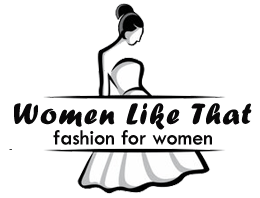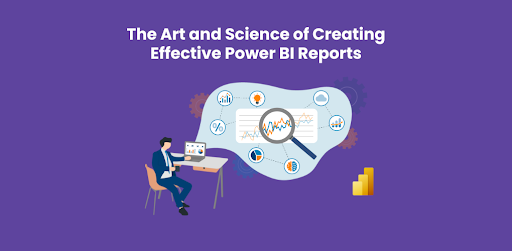In data analytics and reporting, Power BI has emerged as a game-changer. Power BI Reports, often covered in the PL300 Course, have redefined how businesses visualise and communicate their data. But creating genuinely effective Power BI Reports is an art and a science. This blog will explore the principles and techniques that empower professionals to craft compelling and insightful reports.
Table of Contents
Understanding your audience
Understanding your audience is a pivotal aspect of creating effective Power BI Reports. It’s important to identify the specific needs, preferences, and expectations of report users to create a tailored design, layout, and content. Consider their level of expertise, the questions they seek to answer, and the actions they intend to take based on the report’s insights.
This audience-centric approach ensures that your Power BI Reports not only convey data but also provide meaningful and actionable information that directly addresses the concerns and priorities of your target users.
Data preparation and cleansing
Data preparation and cleansing are foundational steps in creating effective Power BI Reports. Before visualising data, it’s essential to ensure that it’s clean, accurate, and well-structured. This process involves identifying and addressing issues like missing values, duplicates, outliers, and inconsistencies. Power BI provides powerful data transformation capabilities to clean, reshape, and model data efficiently. By preparing data meticulously, you lay a solid foundation for reliable reporting and accurate insights. It’s the art of transforming raw data into a trustworthy asset, ensuring that your reports are built on a robust and dependable dataset, making them valuable tools for data-driven decision-making.
Visualisation best practices
Visualisation best practices are at the heart of effective Power BI Reports. Choose the right chart types, such as bar charts for comparisons or line charts for trends. Keep colours consistent and meaningful, using them to highlight key insights. Label axes and data points clearly, providing context to the viewer. Minimise clutter by removing unnecessary gridlines and elements. Use white space strategically to enhance readability. Incorporate interactive elements like slicers and tooltips for user exploration. Finally, always consider your audience; tailor your visualisations to their needs and level of data literacy. Following these best practices ensures that your Power BI Reports convey information effectively and engage viewers.
Storytelling with data
Storytelling with data is the art of transforming raw information into a compelling narrative. It goes beyond numbers and charts, using visuals, annotations, and structured layouts to guide readers through a data-driven story. Effective storytelling in data reporting involves organising insights coherently, highlighting key findings, and addressing the “so what” factor—explaining why the data matters and what actions it suggests. This approach engages the audience, making complex data more accessible and actionable. Storytelling with data is a powerful communication tool that turns analytics into a narrative that informs, persuades, and inspires decision-makers, driving meaningful outcomes in business and beyond.
Data security and sharing
Data security and sharing are pivotal aspects of effective Power BI reporting. Power BI offers robust security features, allowing you to control access to reports and data sources. Implementing role-based access control (RBAC) ensures that users can only view data relevant to their roles, safeguarding sensitive information. Moreover, Power BI provides secure sharing and publishing options, enabling collaboration with stakeholders while maintaining data integrity. This combination of security measures guarantees that your reports are accessible only to authorised users, protecting your organisation’s valuable data assets and ensuring compliance with data privacy regulations. Data security and controlled sharing are essential pillars of responsible and effective reporting in Power BI.
Performance optimisation
Performance optimisation in Power BI Reports is vital for a seamless user experience. It involves fine-tuning the report’s functionality to ensure quick loading times and smooth interactions. To achieve this, minimise data loads by using summarised tables and filtering techniques. Utilise Power BI’s performance analyser to identify bottlenecks and optimise resource-intensive visuals. Consider optimising visuals by reducing unnecessary detail and complexity. Additionally, employ efficient DAX measures and calculations to speed up data processing. By prioritising performance optimisation, Power BI Reports can deliver real-time insights, even with large datasets, enhancing the overall usability and effectiveness of the reports.
Continuous improvement
Continuous improvement is a vital aspect of creating effective Power BI Reports. It involves a commitment to ongoing refinement and enhancement. By actively seeking user feedback, monitoring report usage, and staying updated with Power BI’s evolving features, you ensure that your reports remain relevant, valuable, and aligned with the changing needs of your audience. This iterative approach allows you to fine-tune data visualisation, storytelling, and performance optimisation, ensuring that your reports consistently deliver actionable insights. Continuous improvement transforms Power BI Reports from static documents into dynamic tools that empower better decision-making and drive business success in an ever-evolving data landscape.
Conclusion
The art and science of creating effective Power BI Reports is a dynamic process that combines audience understanding, data preparation, visualisation best practices, storytelling, security, performance optimisation, and continuous improvement. By mastering these principles and techniques, professionals can unlock the full potential of Power BI, transforming raw data into actionable insights.